
Want to learn how to make your first Progressive House track? Then you’ve come to the right place!
Progressive House is a unique genre, perfectly suited for home listening as well as big festivals. And with labels like Anujabeats, it has exploded in popularity recently.
In this guide, we’ll show you the exact steps you need to follow to make your first banging Progressive House track.
Check out the table of contents if you want to jump to a specific section. And without further ado, let’s jump right in!
Progressive House: What Does It Actually Mean?
The genre of Progressive House appeared in the early 90s, with artists pushing the classic House sound into deeper, more melodic territory.
Progressive House is marked by intricate arrangements and evolving musical structures.
Unlike the repetitive loops in other House subgenres like Tech House or Classic House, Progressive House often features slow buildups and dynamic changes. The track evolves seamlessly and smoothly, creating a sense of progression throughout. With Progressive House, the focus is a lot more on “the journey” than “the drop”.

The rhythm in Progressive House is steady and driving. The drums are often complemented by deep basslines and rhythmic percussion, which provide a solid foundation for the melodic elements.
Atmospheric elements are another defining feature of Progressive House.
Producers often use reverb, delay, and other effects to create a spacious sound environment. This helps to enhance the emotional impact of the music.
Some of the genre’s most influential artists include Deadmau5 and Above & Beyond. A track like “Strobe” by Deadmau5 is a perfect example of the genre’s focus on emotional depth and sonic complexity (especially in its 10m34s version 😅).
Step 0: Setting Up Our Project
Let’s set up our project before we get into any sample selection or sound design.
For our tempo, Progressive House can range anywhere from 122 to 128. A BPM of 122 will be for a more melodic-inspired House, while 128 is for a more classic Trance-inspired Progressive House.
Let’s set our track at 125, which is a nice middle-ground.
Next up, I’m going to load up a reference track. This is going to help us with the structure of our track. With blank MIDI clips, I am going to mark all the sections of my reference track.

Each section should give you a rough idea of the elements present. For example:
- Intro (no vocals)
- Intro w/ drums
- Breakdown (no bass)
- etc.
You can delete the reference track once you have your structure laid out. Now we have a guide to follow when arranging our track! But don’t worry, you can always deviate from this pre-arranged structure if you want 😊
Step 1: Laying Down Some Progressive House Drums
Now that our project is set up, let’s lay down some drums! Starting with the almighty kick drum.
Picking the right kick for a Progressive House track
In Progressive House, the kick you choose defines the character and vibe of the whole song. I’m going to go to my pre-curated samples (note: it’s really helpful to have folders of pre-curated samples in specific genres).
Let’s start with this one:
However, I feel like this kick needs a bit more punch. So let’s layer in a second kick.

For this second kick, I’ve just kept the transient and removed all the low-end. Make sure to also check if the phase of both kicks align. If not, you might need to pitch a layer up or down.
Next up, I’m going to group these 2 layers and apply some limiting with Ableton Live’s Limiter. This will catch the peaks caused by layering the two transients.
Once you’re happy with your kick, resample it!
This will clean up your project, and also save up on your CPU. To resample, simply create a new channel, set the input to “Resampling”, then record. You now have your own unique kick!

Claps, Hats and Percussion
Next up, let’s add in some claps. Like most House Music, claps in Progressive House will be on the 2 and 4 of every bar.
However, Progressive House producers often use multiple claps on different twos and fours, or even throughout the arrangement.
Let’s start with our first clap and move on from there:
I’m directly going to layer in a second clap to give it a bit more body. Next, I’m going to group them together and use track delay. This allows me to shift the claps ever so slightly compared to the kick. The idea is to avoid the transient hitting at the same time. This also gives a human-like groove to our beat.

Finally, I’m going to add a third clap, but only on every third beat. I’ve also brought this hat forward so the transient hits right before the other 2 layers:

Nice! Now let’s move on to some hats and percussion.
Our first hi-hat will be a classic off-beat hi-hat.
For this, I love to use Ableton Live’s drum rack. This allows you to play with multiple different one-shots at the same time.
Next up, let’s add a top layer. We’re looking for something that will add a bit of energy to the track.
Pro-tip: every time you add a new layer, make sure to EQ it so you only keep the frequencies you want! This will avoid clashing frequencies and a messy mix.
I’m also going to add a second shaker hit, but only on every third beat:

This is what it sounds like:
Even more Progressive House percussion!
Finally, let’s wrap up our drum loop with some more percussive elements. For this, I’m actually going to go into one of Ableton Live’s stock drum kits:

The idea is to make our drums a bit less predictable.
I’m also going to process this whole percussion kit with the following effects:
- Delay: definitely not common, but it will give the percussion loop a bit more life
- Multiband compression: will give the whole kit a bit more energy
Lastly, I’m just going to throw in one more percussion loop. However, let’s go crazy on the processing for this one. Here’s what we’ll start with:
Let’s add some:
Here’s what it sounds like now:
Here’s how everything sounds in context now, with some glue compression and limiting (I recommend Pro-L2) applied to the whole drums:
And that’s it for our drums! A few quick notes before we move to the next section:
- None of these steps are mandatory. Music is subjective, so feel free to add any type of sound you like.
- Adding glue compression and transparent limiting on your entire drum bus will help all the elements come together, and avoid any nasty transient peaks.
- With Progressive House, the key is to keep things interesting. Try using effects such as auto-panning, phasing, or filtering to make your loops change over time.
Step 2: Adding Atmosphere and a Bassline
For atmospheres, what I love to do is take a musical sample, and add a ton of reverb to it. That way, I have a bed of sound that the track can sit on.
For this, I’m going to start with this sample:
I’m going to grab just the tail of the sound, loop it, and add Valhalla Supermassive (one of the best free reverb/delay plugins).

Next, let’s add some processing to it to make it fit our track:
- High-pass it quite aggressively to remove any low-end rumble;
- Auto filter to remove the high-end.
Here’s what it sounds like in context:
Next, I’m going to layer in a second atmosphere with a slow fade-in. For this one, I’m just going to use a pre-existing Atmos sample and add a bunch of reverb to it:
Nice! Now let’s move on to the bassline, and start doing some sound design 🧙♂️
Designing the perfect Progressive House bass
For this, we are going to use Serum. If you’ve never used Serum, make sure to check out our full guide on our YouTube channel:
We’re going to start with a good preset, and then tweak it to make it our own.
I’ve found this preset which I quite like:

This is what it sounds like:
Next, I’m going to bring down the filter and remove the delay. I’m also going to bring down the reverb and chorus. I’m also going to add an EQ to remove most of the low-end to get a deeper sound:
For our pattern, we could do the classic 3/16th + 3/16th + 2/16th:

I’m going to start with this pattern, but then make it unique by shifting some notes around. Here’s what I finally settled on:

I’ve shifted down the notes as B was a bit high. Finally, I’m going to layer in a sub in Serum. For this, simply:
- copy-paste the channel and MIDI pattern;
- turn off all the oscillators and turn on the “sub” oscillator in Serum;
- blend the 2 signals to taste.
Post-processing
Next, we’re going to do a bit of post-processing to bring this bass to life:
We’re also going to add sidechain compression. Here, I like to duplicate my kick channel, then shorten the kick and mute it. This will allow me to be precise with the compression.
For Progressive House, you usually want to hear that slow, pumping effect in the bass. That’s why we usually set a longer release time on our sidechain compressor.
However, you want to make sure that the level returns to the zero line in between each hit. Otherwise, your release is too long and the bass is always compressed.

Here’s what it sounds like with the rest of our loop:
Step 3: The Classic Progressive House Plucks and
Next up, let’s fill out our arrangement with more elements. Plucks are an integral part of Progressive House, so let’s start there.
For the notes, I’m simply going to build a Major chord from our bass note, which is G.
This gives us the notes G, B, and D. If you need a refresher, check out our guide on building chords here 😉
Here’s what it sounds like. I’ll break down the sound design right after:
To get this sound, open Serum and reset the patch. Then:
- set LFO 1 to ENV mode, draw a down ramp slope, and drag it to the cutoff of the filter. Set your filter to MG Low 18 and bring it down to 9 o’clock;
- set Macro 1 to control the amount of modulation of LFO 1 (in the Matrix, select Macro 1 as the Aux source);
- drag Macro 1 to also control the cutoff of Filter 1;
- under ENV 1, decrease the sustain level, and add a bit of release;
- if you want, you can also add a second oscillator and slightly detune it too.
- in post-processing, ass a high-pass filter and some reverb.

Nice! By automating the Macro knob, we can now make our pluck “open up”. This is an effect you hear a lot in tracks by Lane 8 for example.
Next, fine-tune the sound to your liking by playing with ENV 1, LFO 1 as well as reverb and delay.
For an even denser sound, duplicate your pluck track. Pick another pluck preset, and tweak it so it layers nicely with the first one.
Note: if this sounds a bit complex to you, make sure to check these extensive guides on ADSR envelopes and LFOs.
Step 4: Filling Up the Arrangement with Piano, Leads and Arps
Next, it’s time to fill out our arrangement with more melodic elements. Starting off with the piano 👇
Adding a Progressive House piano
This will give that organic touch to our track that you hear in so many Anjuna tracks.
Make sure you have plenty of high-end so that the notes cut through the mix.
I’ve decided to just play two chords here:
Here are a few tips to make your piano chords more human-sounding:
- open up the voicing (i.e. shift some notes up the octave);
- move notes off the grid to get a “thrill” effect;
- randomize the velocity of notes.
I’ve also added some high-passing filtering, OTT, sidechain compression, delay, and reverb to make the piano fit with the mood of the track:
This is what it sounds like in context, with some added notes:

Leads and arps
For the lead, we are going to follow the top notes from the piano. We are also going to use a Serum preset because there’s nothing wrong with using presets 😉
The key to a great lead is layers.
Layering different sounds can be tricky when starting out. You want your sound to be full, but messy. Luckily, Aden did a great guide on how to layer sounds like the pros:
Here’s the final sound I went for:
Again make sure to add delay, reverb and sidechain compression to make your track feel cohesive.
Lastly, let’s add an arp. Check out this guide if you’re new to arpeggios by the way.
Arpeggios are one of the quickest ways to fill out your arrangement subtly.
In Ableton, simply draw in a bunch of long notes, then add the arpeggiator.


This is what it sounds like:
In the arpeggiator effect, experiment with the following parameters until you find something you like:
The key to a great Progressive House arp is to add plenty of delay.
This will create a washed-out, dreamy sound. Which is exactly what we’re looking for. After playing around with some different notes and octaves, here’s the arp I settled on:
And with that, our Progressive House track is almost done 😍
Step 5: Adding a Vocal for the Full Progressive House Experience
Let’s wrap up this guide with some vocals.
We are going to go to our trusted Splice. Here’s a vocal I found that could fit the track quite nicely:
After time-stretching it and pitching it, here’s what it sounds like:
They perfectly fit the vibe of our track 😍
It’s really important though to make your loops your own. So I’m going to play with the pitch a bit to create some variation:
Last Words
That’s a wrap for this guide on how to make Progressive House! Hopefully, you found it useful and will be able to implement some of the tricks we converted.
Make sure the grab the full project file and samples from this track down below, and drop us a line at [email protected] if you have any questions.
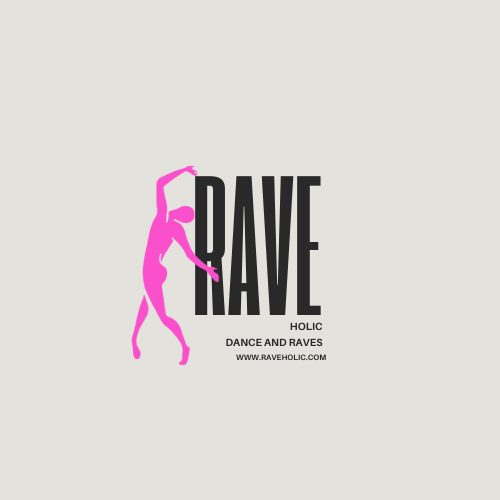







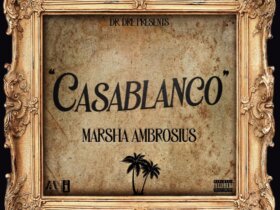
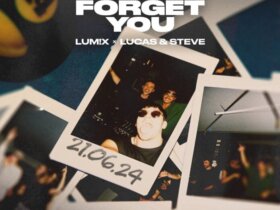
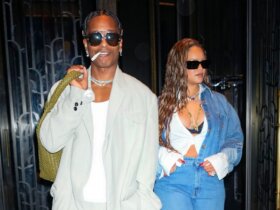



Leave a Reply