
Want to learn how to make your first Future Bass track? Then you’ve come to the right place!
Future Bass is one of the most unique genres out there. But it can be quite daunting to approach, with its huge drums and intricate leads.
In this guide, we’ll show you the exact steps you need to follow to make your first banging Future Bass track.
Check out the table of contents if you want to jump to a specific section. And without further ado, let’s jump right in!
Step #1: The Classic Future Bass Drum Pattern
First things first, let’s set our project BPM.
Future Bass tends to sit from around 145 BPM to sometimes 160 BPM.
It’s a little bit faster than traditional Dubstep which is more in the 140-150 range. This gives it that extra little bit of hype and energy. For our track, I’ve settled on 146 BPM.
Next, let’s start laying down some drums.
The kick drum
In Future Bass, you want your drums to be both punchy and full.
For our kick drum, I’ve layered two different samples. The first one sounds like this.
What I’ve done here is give it a little bit of EQ to make it less boomy. I’ve also shortened the tail with Ableton Live’s fades:

For our pattern, in Future Bass you want the kick to hit on the 1s and the snare to hit on the 3s, giving it a half-time feel. I also like to add a few extra kicks to spice things up:

I mentioned that our kick was composed of two layers. For the second layer, I like to just use the transient to give the whole kick a bit more punch. This will help it cut through the mix. Here’s what the two layers sound together:
When layering kicks, you always need to check the waveforms. This is to make sure you don’t have any phase cancellation. In this case, I added a utility to the second layer and inverted the phase, which just sounded a bit better. You can also manually move a layer so that both waveforms align better.
I also added some glue compression to control the transients.
It doesn’t change the sound too much, but it controls the dynamics so that nothing is poking through too much.
Next up, let’s move on to our snare.
The pitched-up snare
The Future Bass snare is probably one of the genre’s most distinctive features. Let’s see how it’s made.
Our snare will be composed of both a snare and a clap layered.

For the snare layer, I pitched up the sample one semitone to make it better suited to my track. The clap layer then adds some extra fullness. Here’s what both layers sound together:
I’ve also added some reverb to both the snare and clap so that they feel in the same room.
If your kick and snare hit right, you’ll find that all the other drum elements just fall into place.
Next up, let’s add some hats.
The hi-hats
I brought in a simple sample and added a bit of a high pass to take out some low-end energy. I’m also taming the air of this sample because it was just a little too bright.
Here’s what they sound like:
Check out this guide here if you want your hi-hats to sound less robotic.
I’ve also given the hats a bit of reverb. In Future Bass, it’s always a good idea to add reverb to your drums. This will give that sense of space and a “bigger-than-life” sound. Just make sure to use the same reverb on all drum elements to give cohesion to your track.
Next, let’s add a top loop to fill out the high-frequencies. I’ve dragged in a sample and used the repitch mode. This will change the pitch of the sample in a cool way to fit in the track nicely.

For this top layer, I haven’t done any post-processing. This just goes to show you don’t need to process everything if the source material sounds good.
Percussion
Finally, we are going to use the Ableton Drum Rack to add some percussion. I’ve used stock samples from Ableton Live here.
In the MIDI editor, add some offbeat hats and rides as well as some Tom fills.

Here’s what they sound like:
To wrap up the drums, here are a few more things I added:
- a background crash that helps fill out the drums
- every second hat is brought down about 3db to add an accent on the 1 and 3
- a limiter on the whole drum bus to control the transients. This also helps your master limiter work less hard.
Step #2: The Future Bass… Bass 😅
It goes without saying that Future Bass is bass-driven. So it’s worth spending a good chunk of time getting it right.
For this track, the bass will dictate the key and chord progression.
I ended up in the key of G minor with a 6-7-1 chord progression:

Let’s look at the actual sound, which I designed in Serum:
- one saw wave and one sine wave pitched down one octave;
- an LP filter to soften the high-end;
- random phase set to zero (so each hit starts at the same point);
- adjusted the phase so that both waveforms start at their highest point;
- AM modulation from OSC B to OSC A, with the level of OSC B turned down;
- sub oscillator turned on;
- noise activated to add texture
- Mono turned on
- FX section: Hyper/Dimension + Distortion + Compression + EQ
The idea for this layer was to be a solid foundation for all the other bass layers that will come on top.


If you want to learn to design your own sounds in Serum, check out our full free course here:
Here’s what it sounds like:
Adding a more rhythmic bass
Next up, I added this pluck sound playing eighth notes. This is going to give motion to my bass.
For this layer, I’m using a very steep high pass filter around 200 HZ. This is because you don’t want a lot of low-end on every single bass layer. Sometimes you want the bass layer to only really occupy the mids and highs.
Finally, I’ve added one last layer up the octave to add some energy. On some layers, you might need to pull out some resonances, particularly 2k Hz to 3k Hz.
I’ve then grouped all these layers, and applied some group processing:
- a bit of reverb;
- drum buss on 3.1% adding a bit of drive;
- OTT on 16%;
- EQ to control resonances. In particular, I’m removing around 3dB at 150 Hz to avoid muddiness;
- sidechain compression with Ableton Live’s stock compressor, with a really short ghost snare acting as the trigger. The ratio is set to infinity, release to 0.01s, and threshold to -infinity, giving us instantaneous compression;
Next up, let’s move on to our leads.
Step #3: Future Bass Leads
During the drop, the lead is the main thing you will hear. It’s the thing that hooks you and excites you. So it’s worth spending some time on writing a strong melody.
In my case, I like to jam on my MIDI keyboard until I find a pattern I like.
The key is to keep it simple and repetitive. Here’s what I settled on:

In terms of the sound design, I’ve just used this preset from Splice directly:

This is to show you that it’s just fine to use a preset as a starting point, if not as is.
In this preset, we’ve got 2 oscillators and a noise oscillator. The noise oscillator is not playing any sound. Rather, it is used as an FM modulator for OSC A and OSC B. This gives our sound a whole lot more texture:
Besides that, I’ve mostly left the Serum preset as it is. However, I’ve then applied my own processing, including some EQ, OTT, and Erosion. If you’re not on
Next up, I’ve layered two other sounds for my lead.

However, the crucial part here is that one layer is only coming in halfway through the drop. This is a fantastic way to bring your drops to another level.
Here’s what it sounds like:
It gives our lead that anthemic feel. A classic trick here is to have this lead play either up or down the octave compared to the first 2 layers.
Leads post-processing
When it comes to post-processing, make sure to apply similar effects to all your leads. Or you can process them as a group. You don’t want the listener to actually hear the separate layers.
Finally, on the group level, you can apply some:

This just helps push the lead a little forward without sacrificing any of the other aspects of the sound.
Here’s what our drop sounds like up until now:
And to be honest, this is like 80% of our track done!
What we want to make sure is that our drop doesn’t become boring. So I’m going to introduce some new synths after 16 bars:

Here’s what it sounds like:
Sounding pretty epic 😍
This again is just a Virtual Riot prest that you can find on Splice. In terms of notes, I’m playing the 3rd and the 5th from the bass. This gives us a nice, open chord voicing when played together:
I’m also adding some aggressive sidechain compression like we did for the bass and other leads. This might sometimes cause some clicks or pops because the sound is ducking so quickly. Don’t worry about that too much, you won’t hear in the whole mix 😉
Step #4: Drop Arrangement
Next up, let’s look at making our drop more interesting.
One rookie mistake I see a lot is having all your elements play all the time.
One of the easiest ways to create variations in your arrangement is to simply remove some elements. That’s what I did with some hats and claps here:

When I remove the clap, I’ve added a little bass fill:
Here’s what it sounds like in context, with an added reverse kick:
In the second drop, I also have this reversed, chopped vocal which layers in nicely with our crash cymbal:
When the epic lead comes in on top, it brings the track to a whole new level:
Finally, I’ve also created a cool turnaround by sweeping down the bass with Autofilter:

It just creates a smooth and natural transition.
That’s about it for our drop! Finally, let’s look at how to build an effective build to give our drop maximum impact.
Step #5: Building up our Future Bass Build-Up
The build is often overlooked by beginner producers. However, you must spend a decent amount of time on it. Without a proper build, your drop won’t have the impact it could. Or worse, the two sections could feel completely disjointed.
Here’s the full build-up. We’ll then break down what’s going on:
You can hear that the first half of the build is more melodic, while the second half is a lot more hyped.
A lot is happening here so let’s break it down.
Firstly, we have our epic lead chord, which we’ve re-introduced in the second part of the drop.
We also have this single-held string note, which is great for adding some tension:
Next up, we have this arp which is crucial to creating energy and expectation:

There’s quite a bit of automation going on here to bring from the background to the front:
- Opening up the filter
- Increasing the decay
Adding FX
Add a bunch of impacts and sweeps, and you’ve got yourself a solid build!
A lot of the FX are happening in the second part of the build. This is to accentuate the tension before the drop:

We also have a high-passed version of the bass playing during the build. This gives a sense of continuity between the two sections. However, I’ve only used one layer in the build:

In terms of percussive elements, we’ve got some kick hits, claps, and a snare that slowly pitches up:
To do this, simply freeze your hits as one clip, then set warping to Complex and draw a Transposit Envelope:

Here I’m going up one octave, but you go up more if you feel like it.
Finally, we create this huge moment of silence right before the drop.
This is key to giving our drop maximum impact. All that we have to fill this space are a few drum hits and a massive clap:
How to Make Future Bass: Wrap-Up
And that’s it for this guide on how to make Future Bass! Hopefully, you’ve learned some handy tricks in here that you will be able to apply in your tracks. Make sure to grab the full project file and samples from this track for free down below.
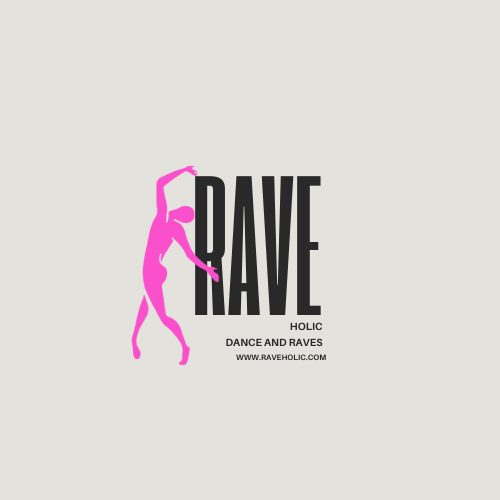







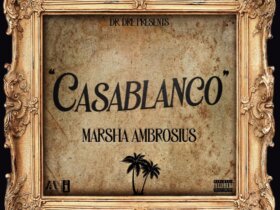
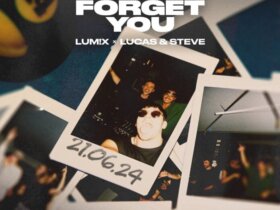
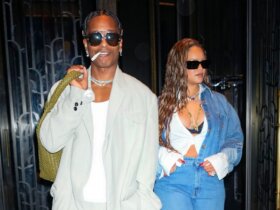


Leave a Reply